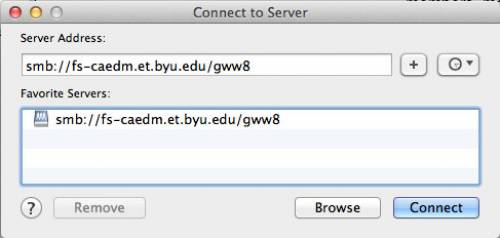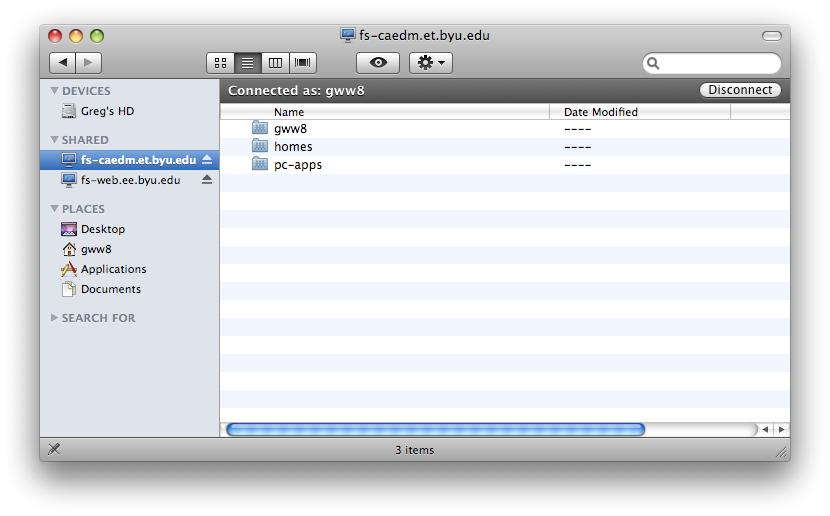Trace: • mac_os_mounting_volumes
wiki:student:mac_os_mounting_volumes
Mounting Volumes on a Mac
To setup a connection to a server (e.g. your CAEDM profile) click on “Go” in the Finder menu bar then choose “Connect to Server”
In the “Server Address” field, put in the following entry:
smb://fs-caedm.et.byu.edu/<yourCAEDMuserid>
Clicking the + button will add the address to the “Favorite Servers” list.
You will be prompted to authenticate. Use your CAEDM username and password.
If you are authenticated successfully you should be brought to the following screen where you can browse your directory. You can always browse back to this screen in the Finder, click Go > Network.
wiki/student/mac_os_mounting_volumes.txt · Last modified: 2019/03/21 17:55 by cwday